Adding a Patient Email Address
You can add an email address to the patient's account.
-
Enter the patient's last name in the Search field and then click the search icon.
-
On the Search Results page, click the patient's name.
-
On the Account page for the patient, click the Account details tab.
-
Click the Edit patient details link.
-
Click on the Email field and enter the patient's email address.
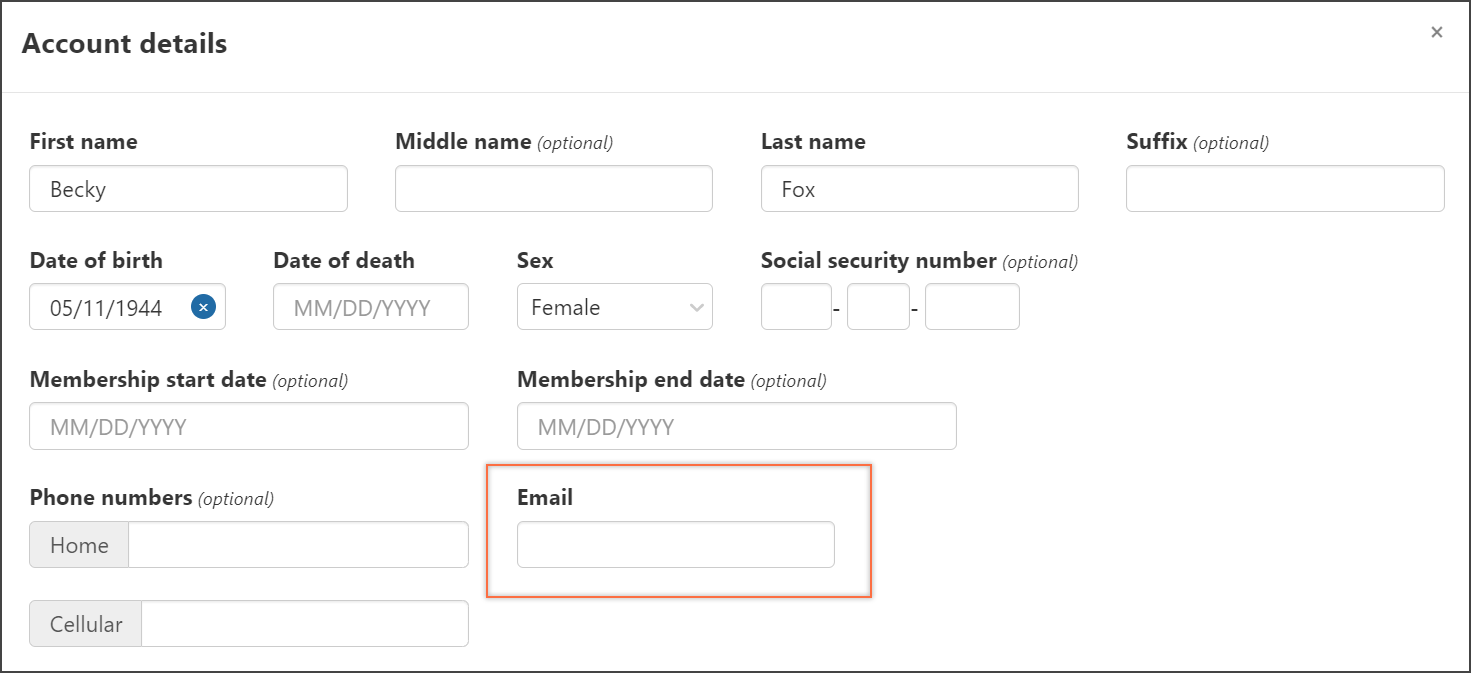
-
Click Save changes.